Sort by - ordering the results
The search results are automatically ordered by relevance. You can also sort by date, author or title.

Expand your search
Searching Oria will give you results from materials you have access to as student or staff at UiO or OUS. By choosing [Expand beyond library collections] you will see materials that are not available online to UiO and OUS users, but can be ordered in Oria.
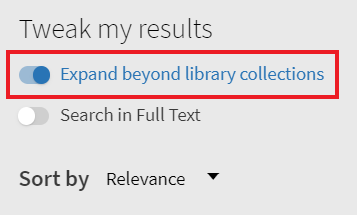
You can also expand your search by using the [Search in full text] functionality. By activating this toggle slider Oria will search the whole full text of documents (where it is available). This normally leads to more results, but a less precise results list.

Filter the results
Resource type
If you are looking for a specific format, you can limit the results by resource type.
Creation date
You can choose a specific year, or a time period, for the material you are looking for. For example maybe you only want to see the newest books, or books from the '50s.
Language
If you specify a language, you will only see results in the chosen language.
Library
You can choose to only see results from a specific library by refining by [Library]. Remember that you can borrow books from all our libraries, and it is possible to order books to your own campus library (this can take a few days).
Adjust your preferences
You can make some customizations on the search results page by choosing [Personalize] at the top of the search results. Here you can choose what your preferred subject areas are. This can make your results more relevant based on your choices.
