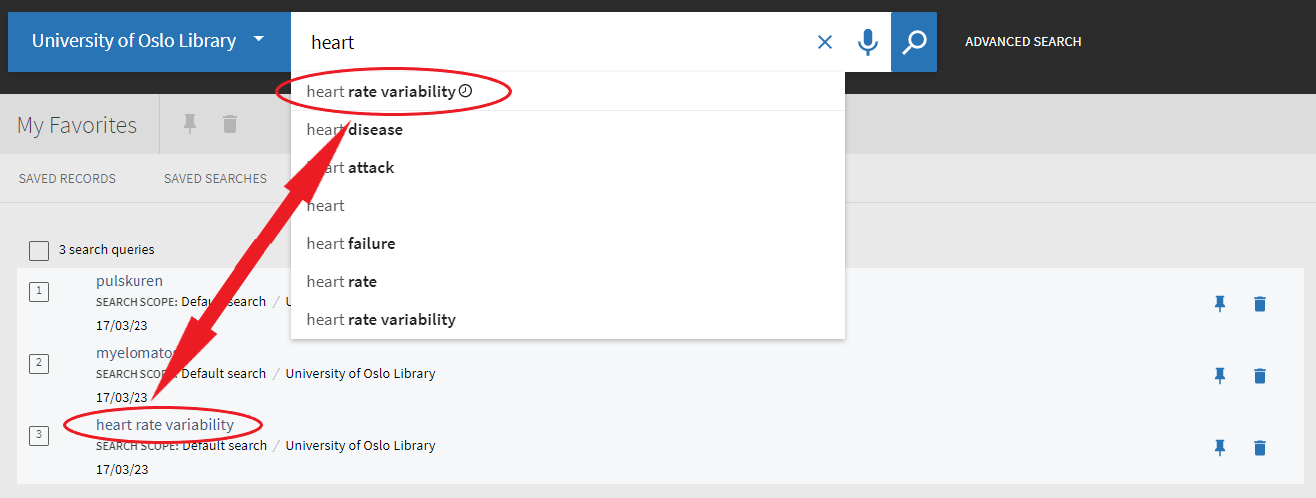When you have signed in to Oria, click on the menu in the top right corner next to your name, then select [My Personal details and settings].
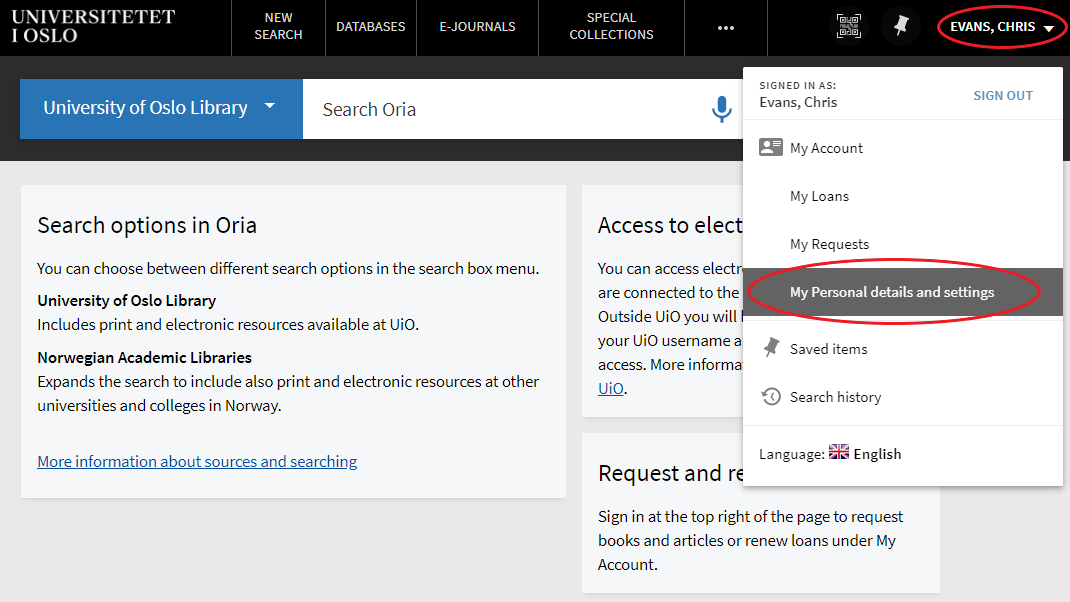
Under [Personal settings] you can activate the use of your search history by turning on two different options.
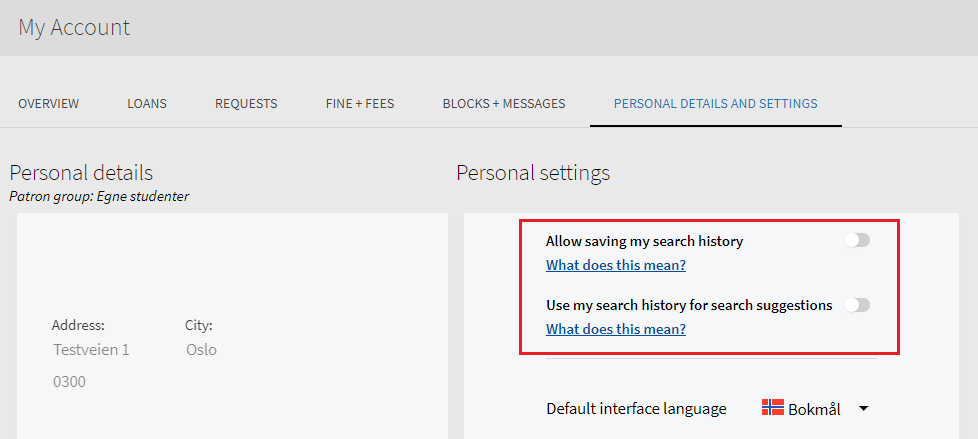
What does this mean?
Allow saving my search history
When you turn this option on, your searches will automatically be saved in My Favorites > Search History. The next time you sign in to Oria, you will have access to your searches from previous sessions.
You can find My Favorites by clicking the pin icon in the top menu.
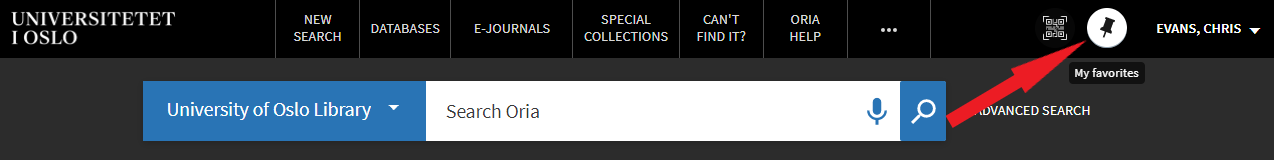
Then select the [Search History] tab.
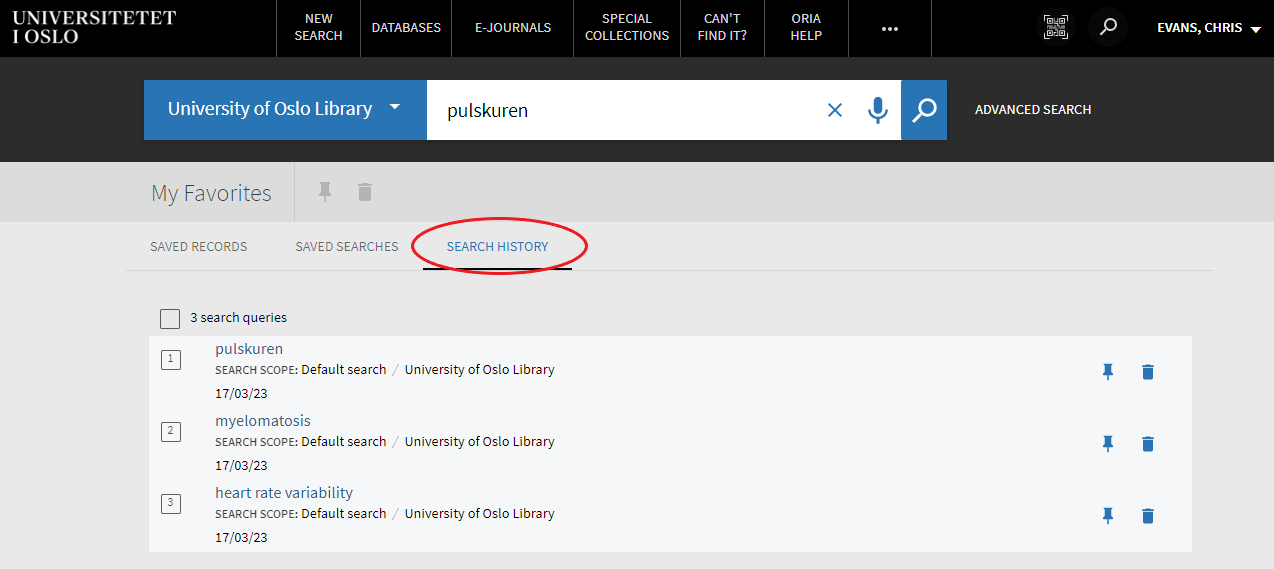
Your search history is available to you only. The library does not have access to this data. Please consult the Privacy Policy for Oria for more information.
Use my search history for search suggestions
When you turn this option on, your saved search history is used to provide you with search suggestions in future searches. This can be useful if you frequently search for literature on the same topic.