How to register for an account
Note that you must have a user account in the library system to be able to sign in to Oria.
- Students who have registered for a semester should automatically have a user account and should be able to log in.
- Ph.d. students do not always get a user account automatically, and must in that case contact one of our libraries.
- Employees must contact one of our libraries to registrer and get a user account.
Why should you sign in?
You need to sign in to order books, manage your loans and requests in [My Account] and save your search history and results lists.
You do NOT need to sign in to access electronic resources.
Find out more about access vs. signing in
How to sign in
- Go to Oria and click [Sign in] in the top right corner.

- Select sign in for [UiO students and employees].

- You will be asked to choose affiliation when you sign in with Feide from a new browser. Select University of Oslo and click [Continue].

- Click the [Use work or school account] button and log in with username@uio.no and password.
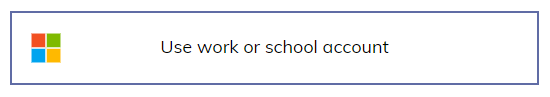
- More information in the user guide for Feide with two-factor authentication.
Do you need help?
If you have followed the steps above but still can't sign in to Oria:
- Make sure that you are at the correct Oria URL: https://uio.oria.no/.
- Delete your browser history or try another browser.
If you are still experiencing problems, please fill in the form for reporting problems with sign in or with your user account and we will help you.