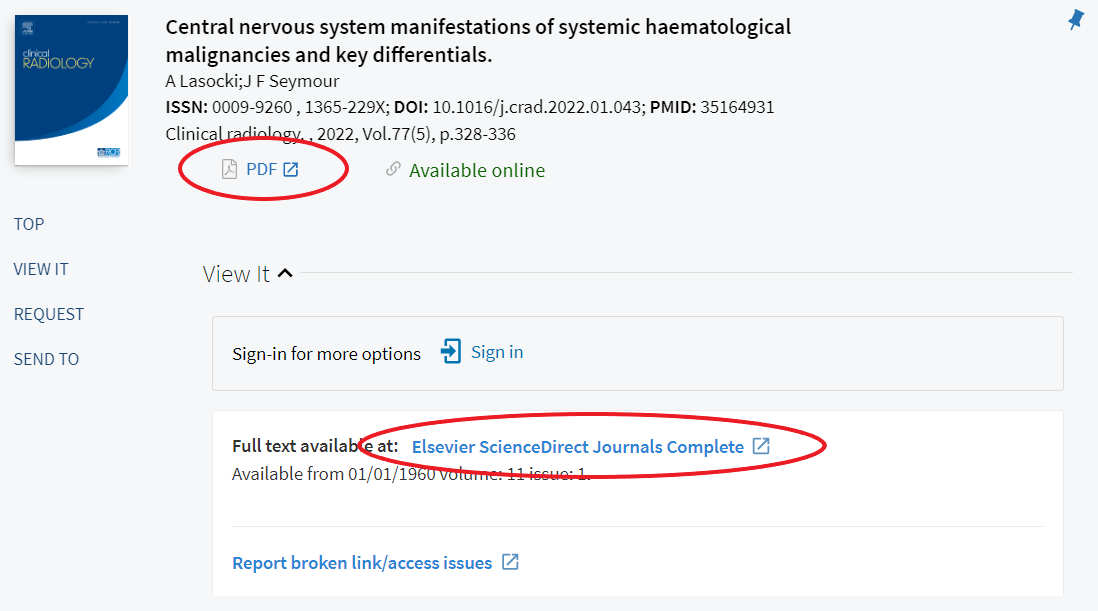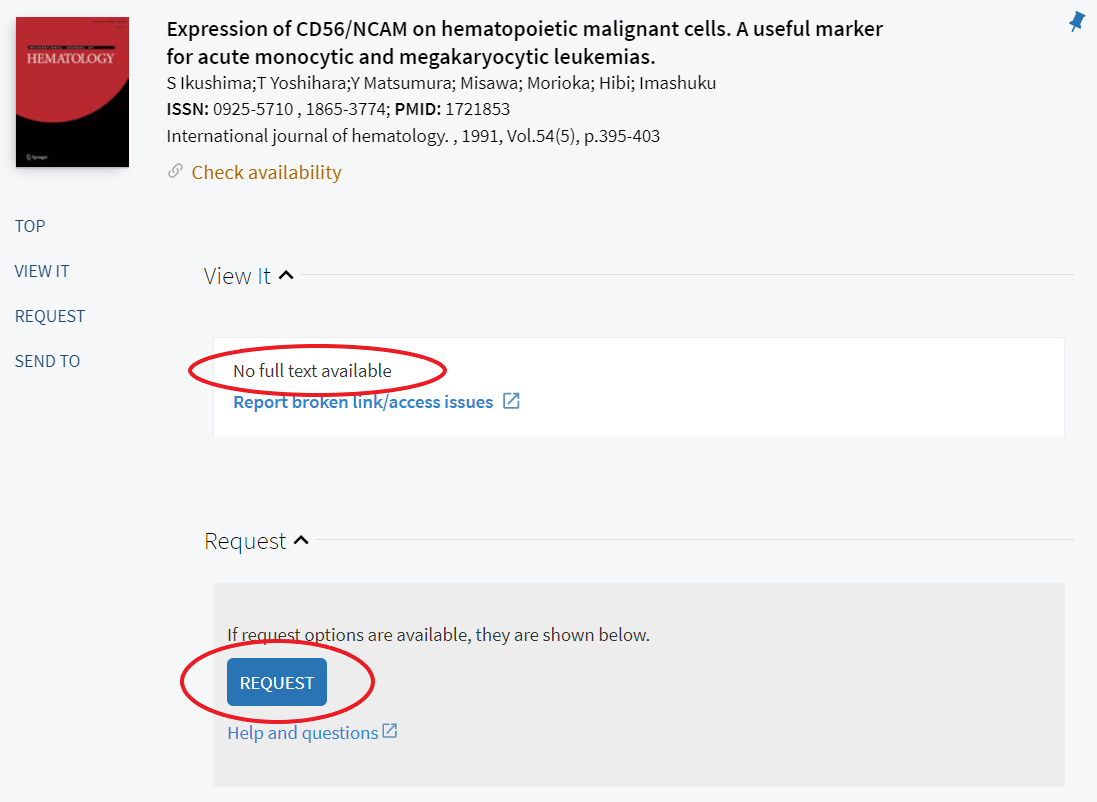Norwegian
version of this page
Reading and ordering articles
The University Library gives you access to journal articles electronically when you are connected to the UiO or OUS network, or sign in with you UiO username. You can order articles that are not available online.
When starting in a subject database
- Search for the article in your chosen subject database.
- In most subject databases you will find a button with the UiO logo, either in the results list or when opening single references.
- Click on the UiO button to see if the article is available online, or if you will have to order it.

- You will now be taken to the Oria library search.
Reading articles online from Oria
- If the article is available online, you will see one or more "Full text available" links under the heading [View it]. Sometimes there is also a [PDF] button above that will take you directly to the article in PDF format. Click on one of these links to read the article.
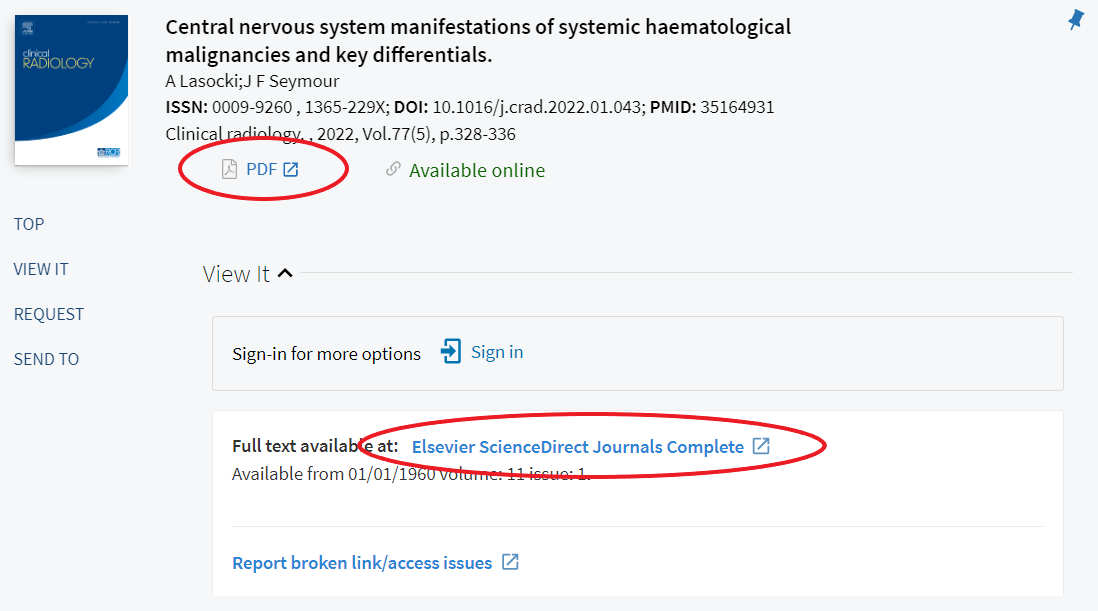
- About access:
- If you are connected to the UiO or OUS network, you will automatically get access to the article.
- If you are outside the network you will automatically be asked to sign in with a UiO user. More informatjon about access outside UiO.
- You do not need to click on [Sign in] above the Full text available links; this does not give you access to electronic resources, only to requesting and renewing loans.
Ordering articles in Oria
- If the article is not available online, it will be labelled as "No full text available".
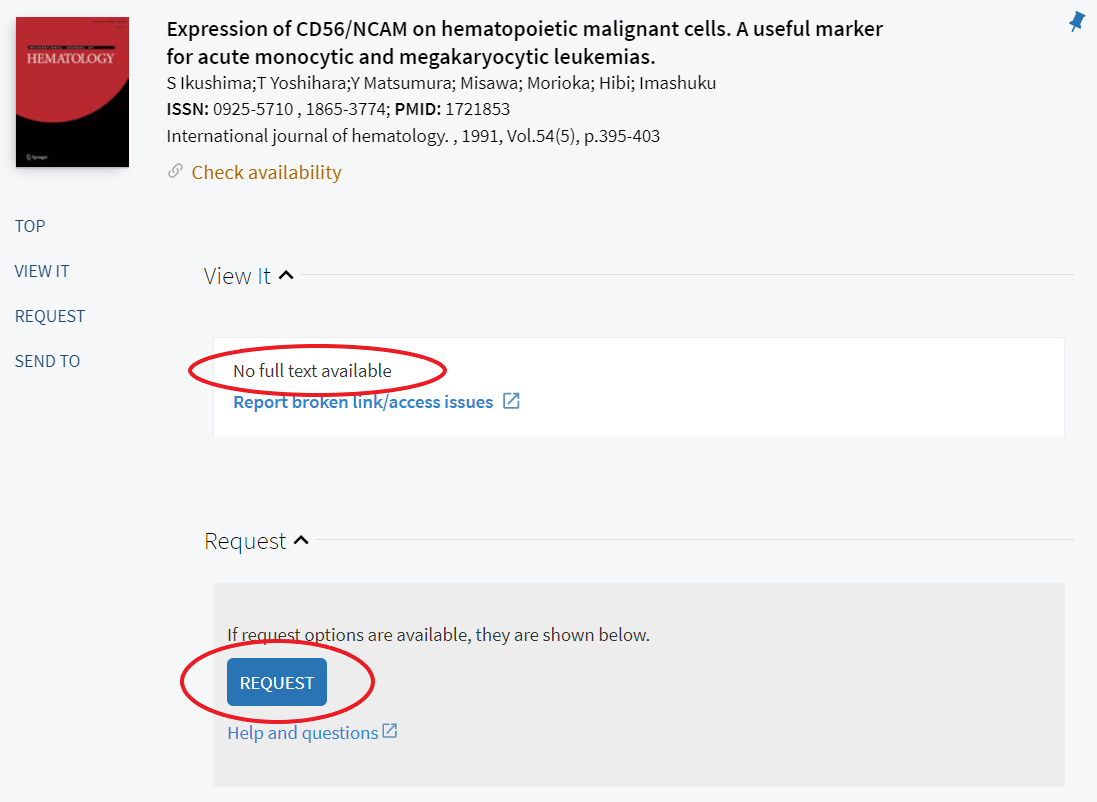
Published Feb. 9, 2023 11:18 AM
- Last modified Feb. 9, 2023 11:35 AM