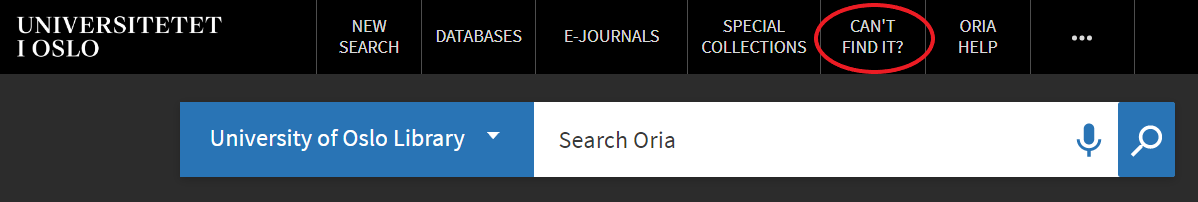How to order in Oria
- Search for the book or article in Oria, or search a subject database.
- If you have not already signed in to Oria, you must do so in order to see the request options.
Help with signing in: students and staff, OUS employees, external users
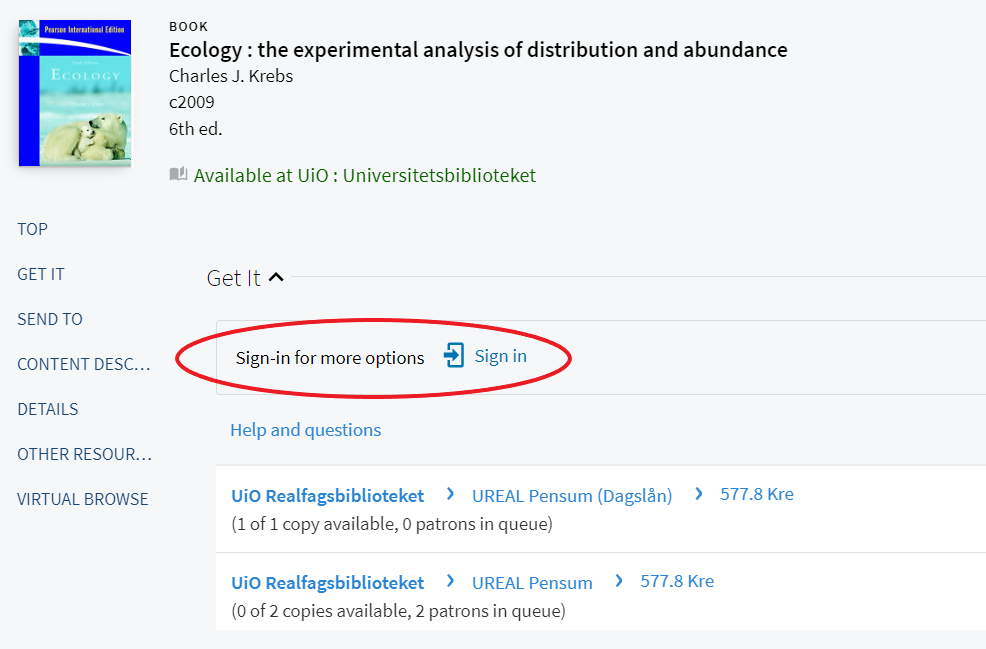
- When you have signed in, click on the blue [Request] button.
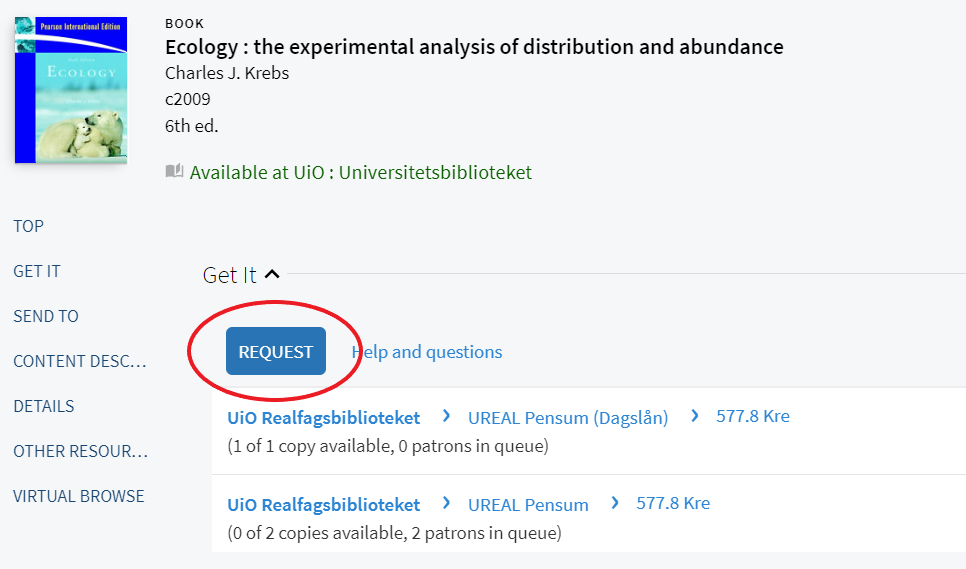
- In the request form you can fill in any missing information and choose which library you want to pick up the book or article in. Then press the request button again and you are done.
If the book is not available at UiO, the screen looks slightly different. If you are a student or employee at UiO or OUS, you will see the [Request] button here too. However loans from other libraries are not offered to external users.
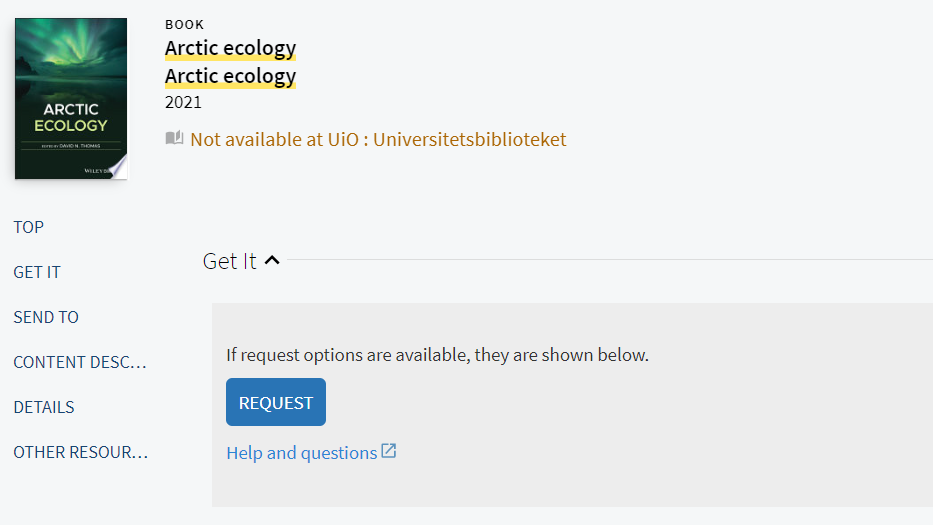
Can't find the request button?
In some cases, the request button doesn't display right away.
- If so, you must first click on the library you want to order from:
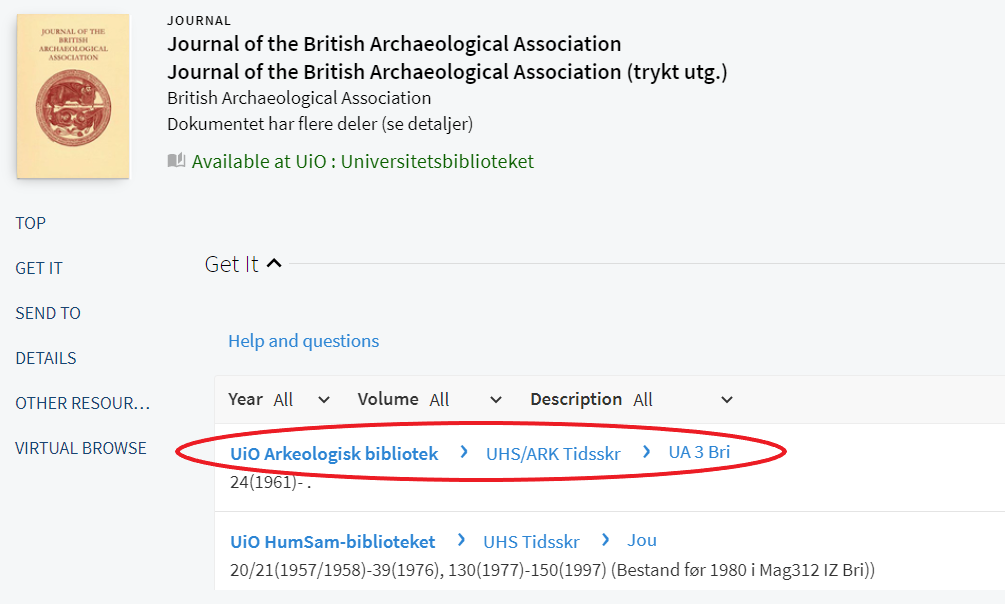
- When you have selected a library, you will see a list of available journal issues, and you can click on [Request] to the right of the relevant issue. If you cannot find the issue you want, click on the blue button [Request different issue] above the list.
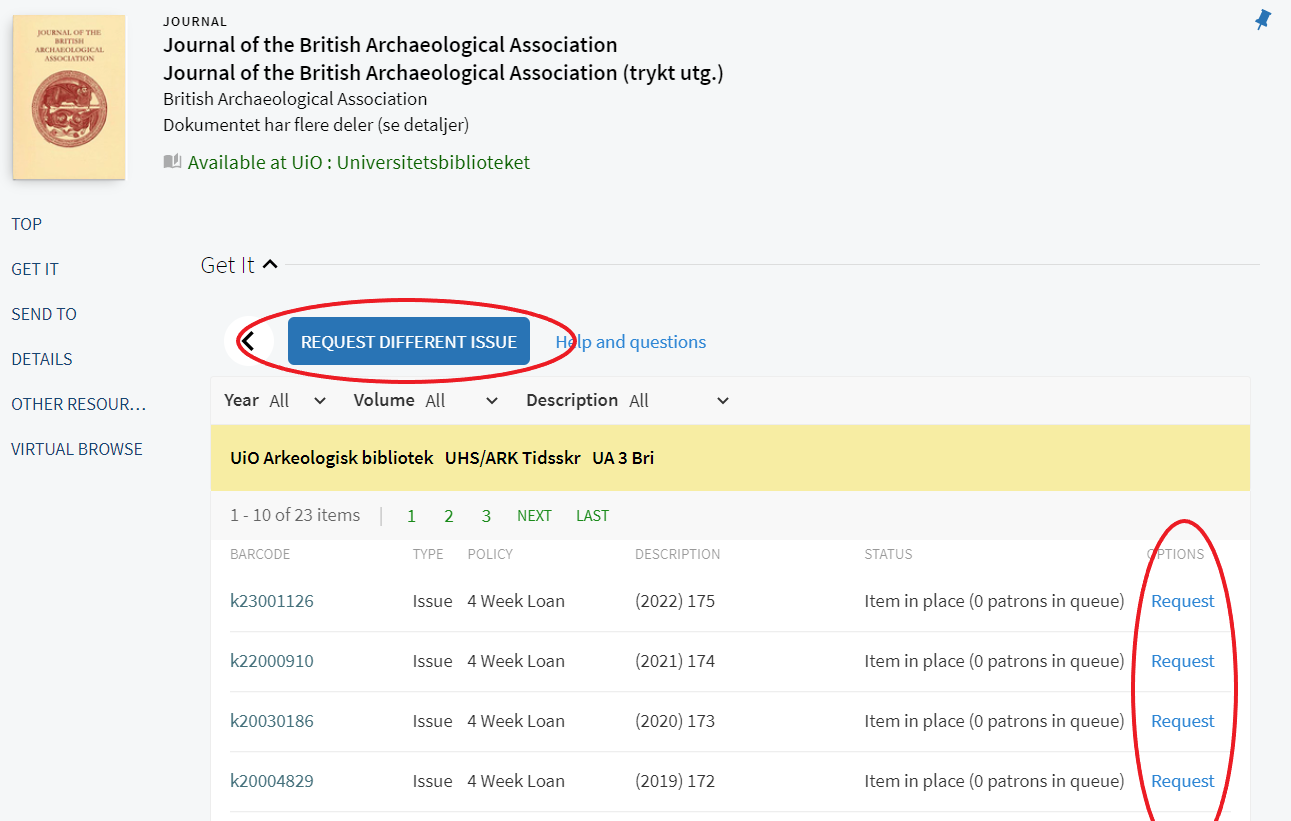
- Then fill in the request form and click on [Request] again.
In some cases there are no request options in Oria.
Ordering items which are not in Oria
If you cannot find the item you are searching for, you should try to expand your search:
- Select "Norwegian Academic Libraries" in the menu to the left of the search box. This includes books from other Norwegian academic libraries in your search.
- Click the toggle slider "Expand beyond library collections" to the right of the results list. Then you will find more articles from databases.
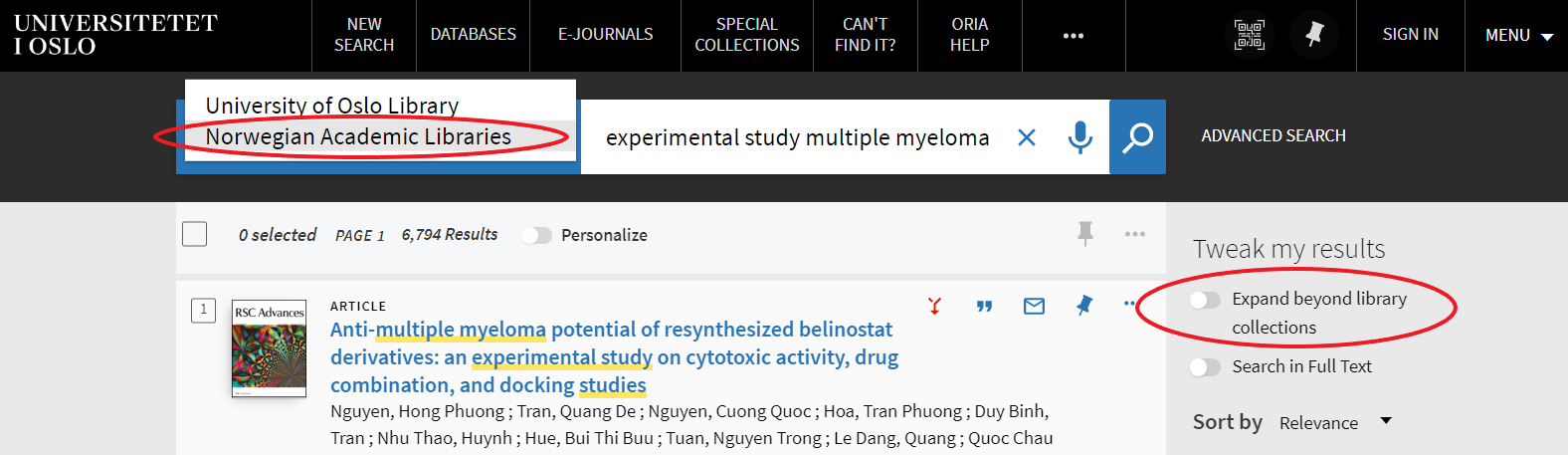
If you still cannot find the item you are searching for, you can click on the [Can’t find it?] link at the top of the page. If you are a student or employee at UiO or OUS it is possible to place a request there.